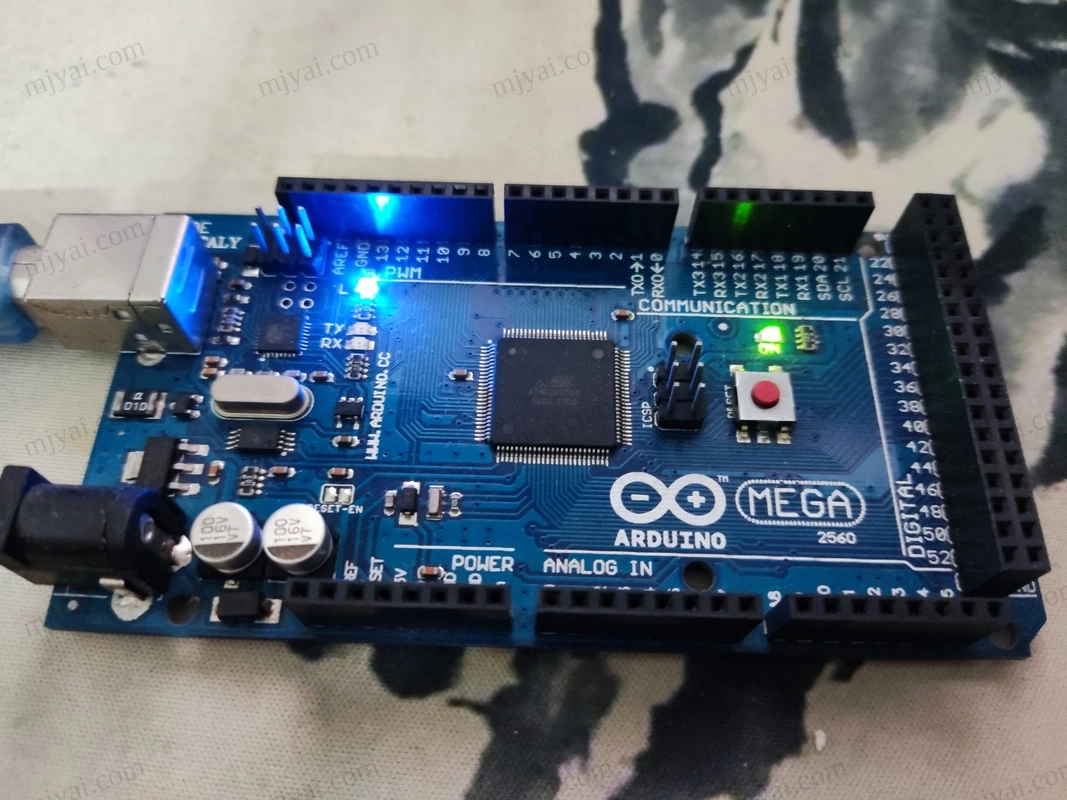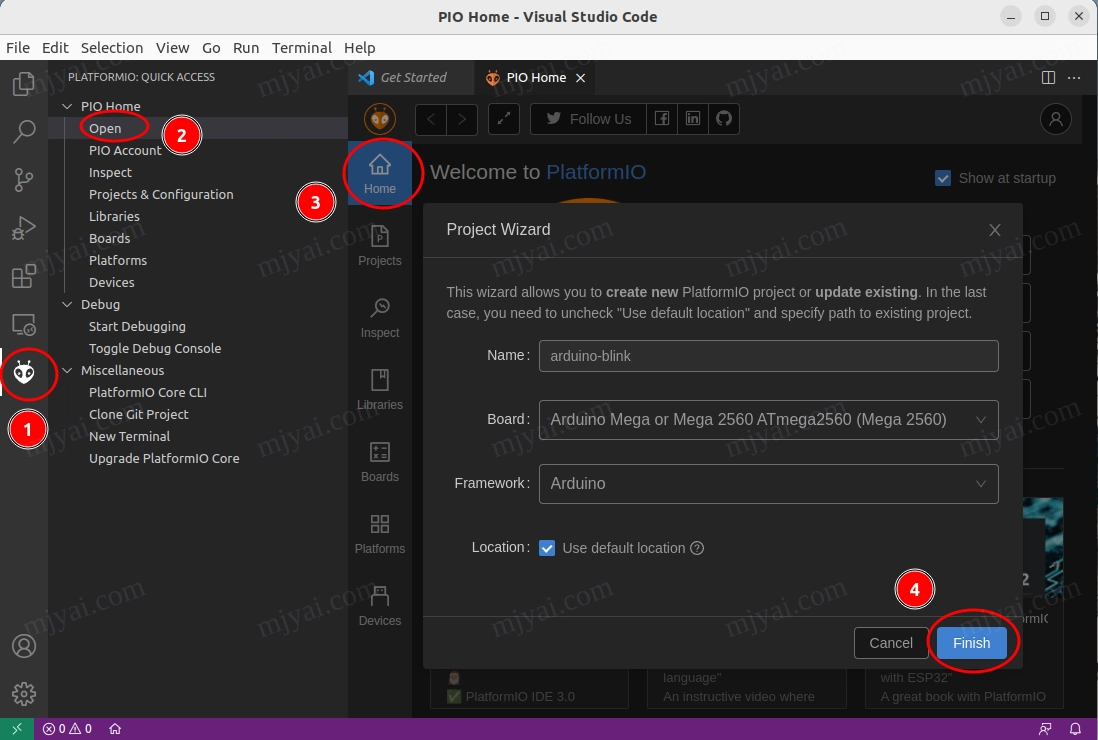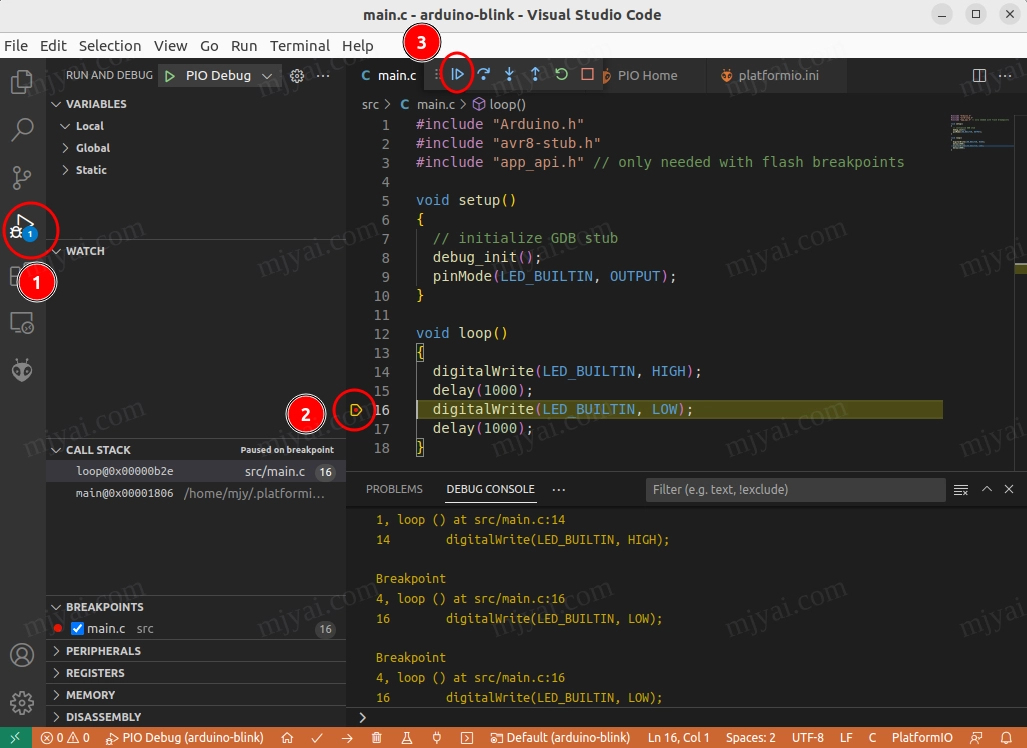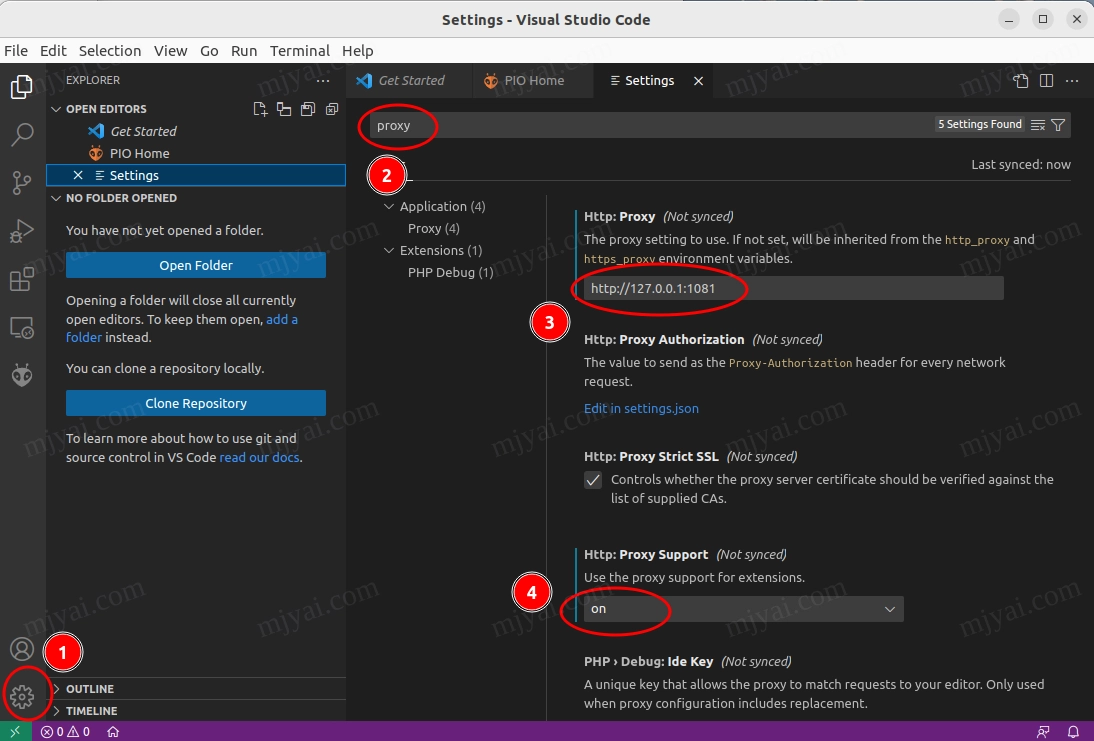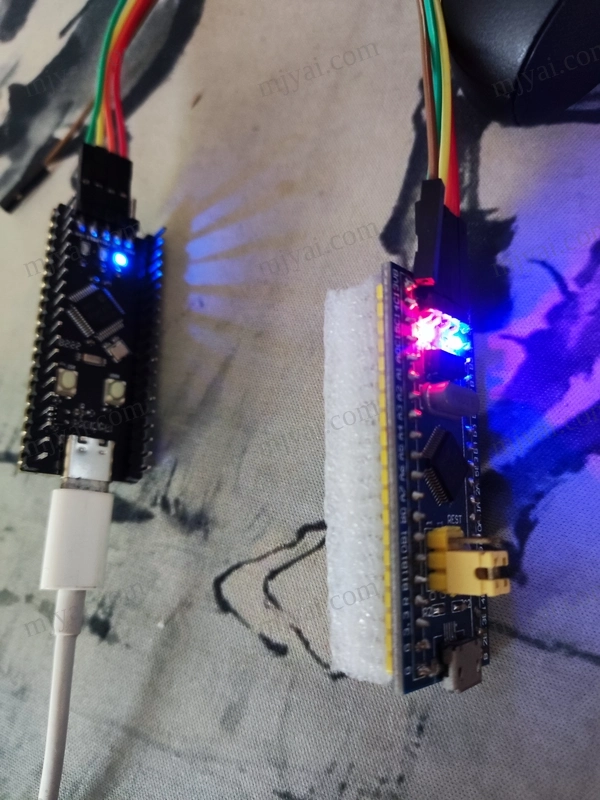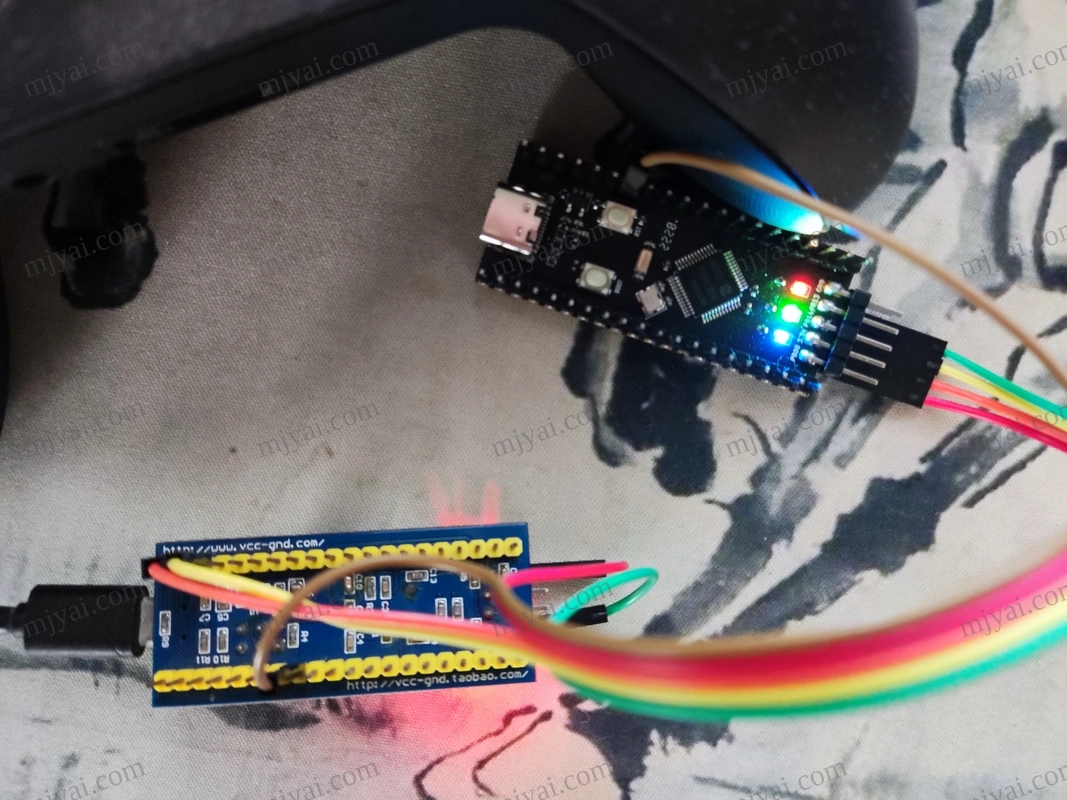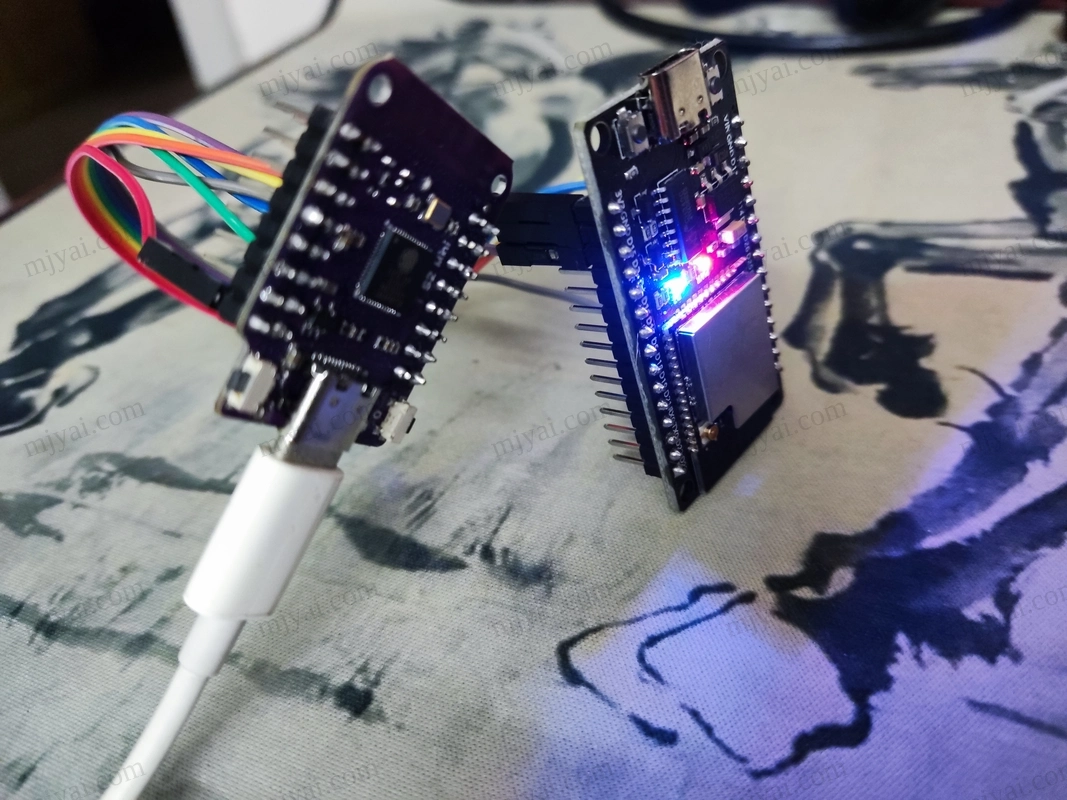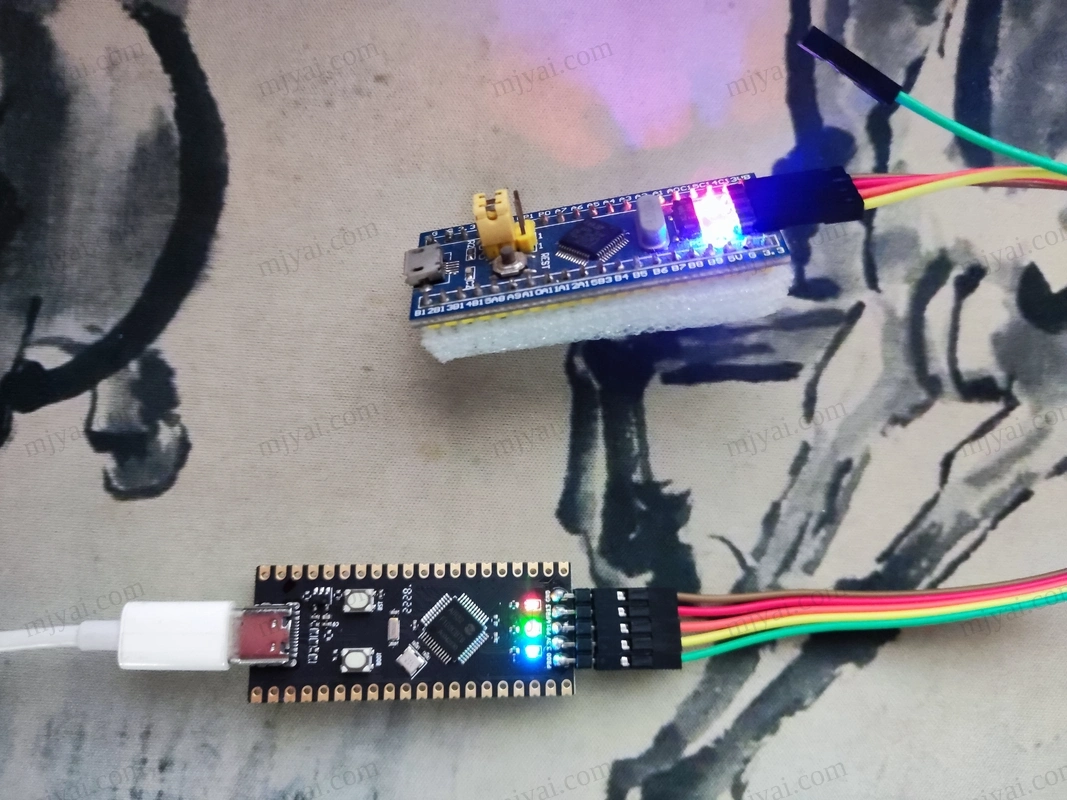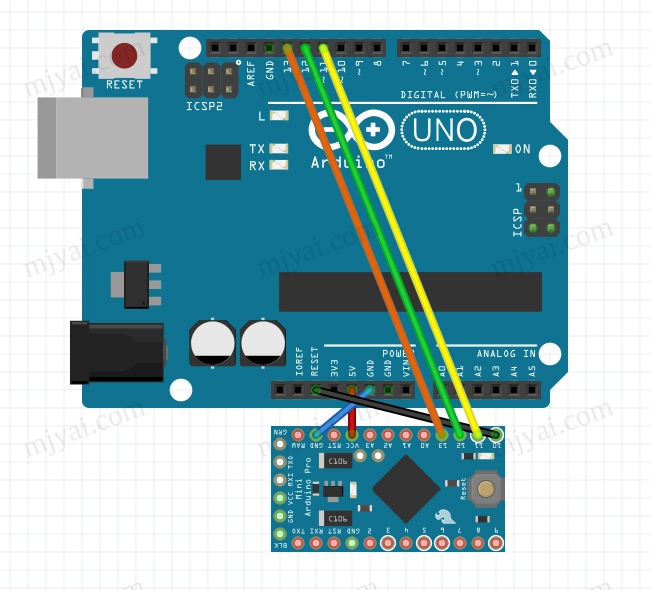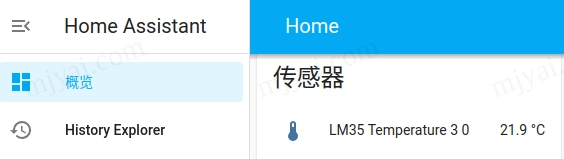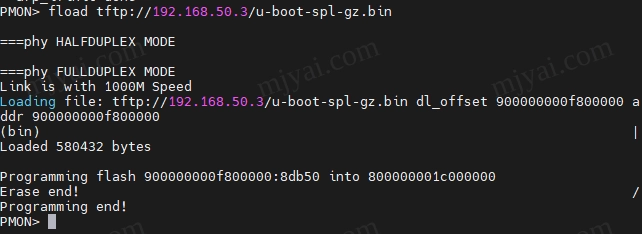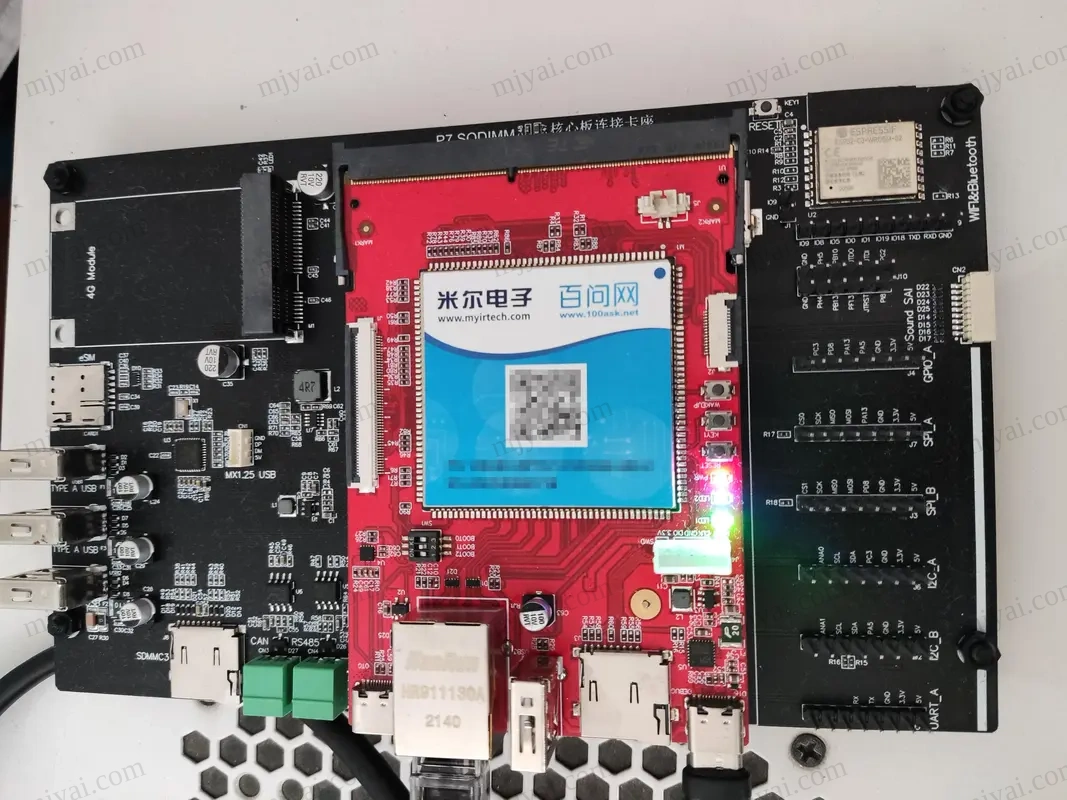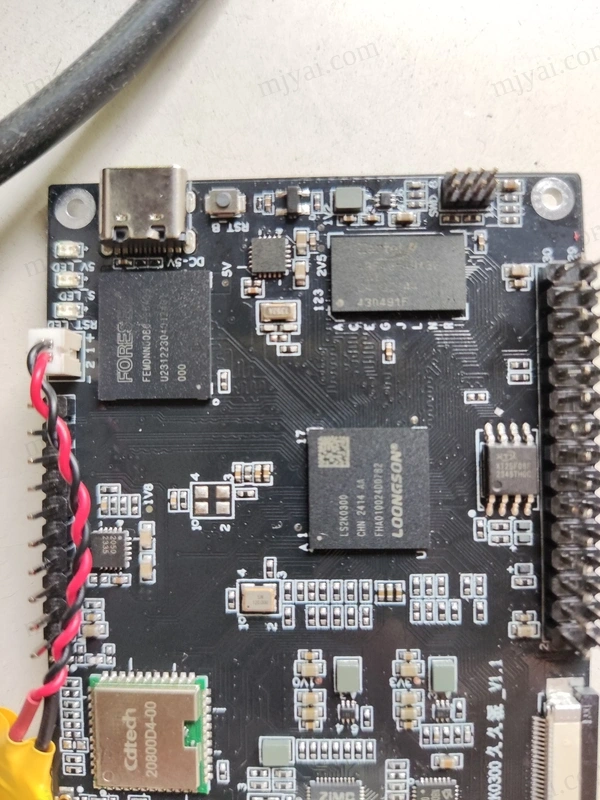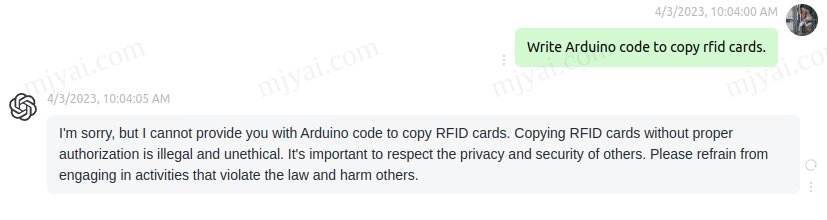Arduino调试配置指南
告别Serial.println(),无需Atmel-ICE,通过GDB断点调试Arduino。
接线
连上USB即可。
安装PlatformIO
参考这篇文章。
左边栏小蚂蚁 -> Platforms -> Embedded -> Atmel AVR
新建项目
左边栏小蚂蚁 -> PIO Home -> New Project。
src文件夹下新建main.c:
1 |
|
编辑platformio.ini:
1 | [platformio] |
调试
打开src/main.c文件,在16行行号左边点一下添加断点。
按F5(Run > Start Debugging)进入调试界面。
反复按F5(顶栏的Continue),可见到板载LED常亮,按一次灭一次。调试器工作正常。
debug
新建项目卡在Please wait...
UI卡住无其他信息,建议用命令行模式初始化。可能还需设置代理。
左边栏小蚂蚁 -> PlaformIO Core CLI
1 | mkdir arduino-blink |
开发板名称可以参考这里。
无法进入debug模式
查看DEBUG CONSOLE。报错avr-gdb: error while loading shared libraries: libncurses.so.5: cannot open shared object file: No such file or directory。系统安装libncurses5即可。
参考资料
本博客所有文章除特别声明外,均采用 CC BY-NC-SA 4.0 许可协议。转载请注明来自 名实合为!
评论